Software QA Tesing
September 11, 2022 2023-09-01 8:21Software QA Tesing
Online Software QA Testing Course
Become a master in QA testing and implement processes and procedures of the highest standards in software development.
2000+
Learners
3 Months
15hrs/week
Course Overview
Our Online Software QA Testing Course is designed for students in the USA, Canada, and the UK who want to become proficient in the field of software quality assurance testing. In this course, you’ll learn how to plan and execute software testing strategies, write effective test cases, and use industry-standard testing tools such as Selenium, JMeter, and TestComplete. You’ll also learn how to identify and report software defects, and how to work collaboratively with development teams to ensure high-quality software products. Our experienced instructors will guide you through hands-on labs and real-world scenarios to help you gain practical experience in software testing. By the end of this course, you’ll have the skills and knowledge to become a competent and confident software QA tester, ready to ensure the quality of any software product. Join our Online Software QA Testing Course and take the first step towards a rewarding career in the field of software quality assurance testing.
A staggering number of freshers and professionals have realized the potential of an industry-standard QA Testing Course in advancing their careers.
Our unique, hands-on approach includes 60+ hours of learning, providing practical training, case studies, and discussions for ‘real-world’ experience.
Candidates get excellent placement opportunities at top MNC companies like Honeywell, Microsoft, IBM, TCS, and Capgemini on successful course completion.
About the Course
Learn top QA skills demanded in the industry, both in Manual and Automation.
Become a developer specializing in testing and kick-start your career in IT.
- Career essential topics covered
- 60+ case studies and projects
- Daily doubt resolution support
- 1:1 career mentorship sessions
Program Overview
- 60 Hours of Blended Learning
- Hands-on Training on Popular QA Testing Software
- Live Test Automation Projects
- Essential Interview Training
- Resume Assistance
- On-Job support and assistance
Syllabus
Best in class content by leading faculty and industry leaders in the form of videos, cases and projects
Instructor
Harsha P.
An experienced software trainer with over 18 years of expertise in Quality Assurance, capable of delivering high-quality training and imparting skills and knowledge to individuals or groups.
Pushpa A.
An experienced QA trainer with over 15 years of expertise who helps students achieve their dream jobs by providing quality training on various QA tools and techniques, sharing industry insights, and offering resume building and interview preparation guidance.
Sahithi S.
An experienced QA trainer with over 20 years of expertise who helps students understand all the QA concepts by providing comprehensive training with real-time examples and hands-on experience, allowing them to gain practical knowledge and confidence in their skills.
Course Schedule
Syllabus
- Introduction to Software Engineering
- Understanding Software
- Development Process
- What are the different phases of SDLC?
- How does the process of
- Software Development Start?
- Project Initiation
- Requirement Gathering and Analysis
- What is Requirement document and what it contains?
- What is use case document and what it contains?
- What is Basic path and Alternate Path?
- Role of Business Analyst
- Example for explaining each phase
- Role of technical specification team
- What is Technical specification document
- What is System Design
- Role of Design team
- What is design document?
- Role of architecture team
- System development
- Role of development team
- Deliverable of
- Development phase
- System testing
- Role of testers and types of testing
- User acceptance testing
- System deployment
- System maintenance
- Events in the maintenance phase like bug fixes
- How are the phases of STLC carried out?
- What is testing?
- Role of testers
- Why do we need to test
- Activities involved in the testing phase
- What is test plan and test case document?
- Steps of test case execution
- What does test case document contain?
- How to write test case document?
- What is required to test any application?
- What is a Test Scenario?
- What is a test case?
- What does test case document contain?
- Techniques to develop effective test cases?
- Test Case Management
- Data for Test Cases
- Techniques to develop Test Data for Test Cases
- What is a Test Plan?
- How to write test plan document?
- What does the test plan document contain?
- Who writes and approves the test plan document?
- How manage the test case documents?
- What is the pass/fail criterion?
- Different Phases of testing
- What is unit testing?
- What is Minimum acceptance testing?
- What is integration, system and system integration testing?
- What is User acceptance testing?
- What is Regression Testing?
- What is Accessibility Testing?
- Performance Testing using JMeter
- What is Non-Functional Testing?
- Legacy Systems
- Understanding Mainframe Testing
- Testing on Unix
- What is a defect?
- Various Defect tracking tools
- How to use the defect tracking tools?
- How to enter the details of defect in the defect tracking tool?
- How to identify a defect?
- What is severity and priority?
- Understanding Defect Triage
- Developing Defect Metrics and Dashboards
- Reporting Defects
- Defect Management Techniques
- Defect Retesting Techniques
- What is Traceability Matrix[TM]?
- Who Prepares the TM document?
- What is the reference for writing TM?
- What is the use of TM?
- What is present in the TM document?
- Sample TM
- Tools used for developing TM
- What is Automation Testing?
- Learning to Program in Java
- Test Automation on Web Applications using Selenium
- Advantages & Disadvantages of Automation Testing
- Automation Criteria (Whether to Automate or Not)
- Web Applications, Web Testing and Test Automation for Web Applications
- Introduction to Selenium and WebDriver
- Introduction to Selenium IDE and Selenium Grid
- Understanding Supported Browsers
- WebDriver Flexibility and Extendibility
- Installation of Eclipse (for Selenium WebDriver Programming in JAVA)
- Usage of Eclipse
- Configuring your machine for Selenium
- Exercise on Selenium WebDriver
- Selenium WebDriver in-depth
- Selenium WebDriver Configuration with Eclipse
- Locator Strategies
- Hands on WebDriver Commands
- Running WebDriver Tests on Internet Explorer, Firefox & Google Chrome
- Reporting & Verifying Results
- Debugging WebDriver Tests
- Selenium Server Installation
- Exercise on Selenium WebDriver
- Test Frameworks
- Validations using Assertions and Verification Points
- Handling multiple windows and Pop Up windows
- How to work with Date Picker
- Run Script
- Data Driven Testing
- Working with IE Zoom setting , Capturing Screenshots, SSL Certificate, Protected mode of browser
- Locating Page and UI Elements
- Commands for Text-boxes, Buttons, Input tags
- Commands for Radio buttons, Check-boxes
- Commands for Select tag/Lists/Drop-downs, Tables
- Commands to deal with Alerts, Popups and Multiple Windows
- Sequence of Evaluation and Flow Control
- Verifying Page Elements and their Attributes
- Exercise on Selenium WebDriver Commands
- Understanding CI, CD and DevOps
- Working with Jenkins
- Building Selenium Frameworks using Maven
- Using GitHub Repositories
- What is WebServices?,WSDL, SOAP, SOAPUI Pro Tool, XML
- Discuss couple of projects developed with WebServices
- Why WebServices are Being Used
- Web Services Automation using SOAPUI, PostMan and SOATest
- SoapUI Pro – Download, Installation
- How to create project and add multiple WSDL to one project
- XML, WSDL, SOAP and REST protocols
- Testing Web Services with SoapUI Pro
- Working with Properties
- Creating Mock Services using SoapUI pro
- Parameterization of Data / Data Driven Testing using SOAPUI tool – using data from local Excel file.
- Create Automation Test Suite, Test case and adding steps to each test case
- How to add and implement SOAP Test Request
- How to add and implement Groovy Script
- Using Properties
- Using Property Transfer
- Using DataGen
- How to add Assertions and validate different scenarios in Request / Response
- using XML and compare with pre defined data from Properties.
- XPath& XQuery with SoapUI
- How to write Groovy Script – Programming standards, concepts of Variables, writing logic to validate response xml
- Defining variables to get the data from properties
- How to debug the script, log.info etc.
- Working with JDBC Connection
- How to add Assertions and validate different scenarios using Groovy script.
- Behavioral Driven Development (BDD)
- BDD Testing using Cucumber
- Cucumber Installation
- Writing feature files
- Writing simple scenarios and scenario outlines
- Working with multiple datas via DataTable
- Understanding hooks
- Working with dependency injections
- Learn Database models
- Master writing simple and complex queries that retrieve data from the database
- Calculate information across result sets using aggregate queries
- Insert, update, and delete data
- Retrieve data from tables
- Working with Joins
- Developing Sub-queries
- Understand Data testing with Hands-on training on MySQL Database
- ETL Testing
- Big Data Testing
- Understanding Agile Scrum
- Tester role in Daily SCRUM Meetings
- Learning Problems with traditional testing
- Understanding Agile Manifesto and principles
- Working with Agile methods
- Agile process options
- Understanding Agile Project Roles
- Understanding Agile Ceremonies
- Test Estimation in Agile Projects
- Working with User Stories
- DOR and DOD
- Test Planning in Agile projects
- Working with Jira
- Managing Test Project in Jira
- Building Jira Dashboard for Testing
- Issue Management in Jira
- Working with Confluence
- Working with JIRA and Confluence integration.
- Mobile Origin and Mobile today
- Mobile usage/ Statistics
- Mobile Platforms
- Mobile SDLC/ Methodologies
- Mobile Testing/ Mobile Application Testing
- Mobile Ecosystem
- Challenges in Mobile Application Testing
- Test Case Design – Mobile Applications
- Cloud based Mobile Testing – Keynote Deviceanywhere
- Tools – Bluestacks, SeeTest Manual, SeeTest Cloud
- Types of Mobile Application Testing
- Android Introduction/ Version History
- Android Architecture
- Setting up Android development environment
- Building your first Android App
- Running app on Emulator and Real Device
- Android Application Code Walkthrough
- Build Process
- Debugging – DDMS/ ADB/ AVD
- Introduction to MAC OS
- Introduction to IOS/ Architecture
- Introduction to XCODE
- Provisioning Profile on IOS Platform
- Build Process on IOS Platform

What Our
Learners Say
People love Bevy, so do you. Because this is the All-in-one solution for any Online studying, eLearning center.
NB
Puja A
Subam
Frequently Asked Questions
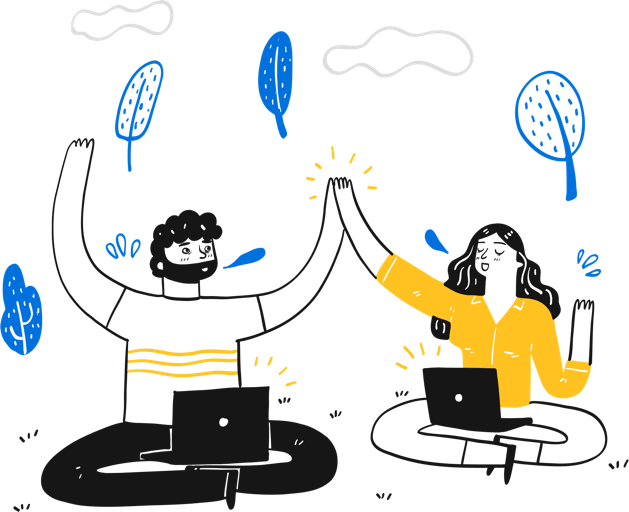
Automation testing is much in demand in the IT industry and keeps increasing with new-age agile and DevOps methodology replacing the waterfall model. As Agile and DevOps projects involve frequent changes which require extensive testing, it is essential to have an automation testing process in place.
QA specialists should spend 10 hours per week practicing what they have learned in class during the training period. With this approach, within 5-6 weeks, candidates will feel very comfortable working with the tools and also be ready to work on an automation project.
Ans. In recent times, software testing has been seen as a rewarding professional career for many. From being a test engineer, one can grow to become a senior test engineer, from a test lead to a test manager; or alternatively, one can become a QA Lead or QA Manager. Moreover, the options available on the testing tools side are vast for excellent career growth








